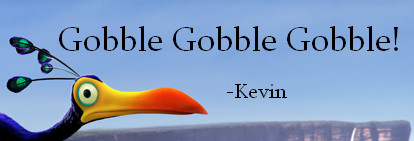|
阅读:1764回复:3
这个页面怎么改?
把这两个放到同一行?本人新手 如图[/img]
|
|
|
1楼#
发布于:2010-11-25 12:09
|
|
|
|
2楼#
发布于:2010-11-25 12:09
@namespace url(http://www.mozilla.org/keymaster/gateke ... s.only.xul);
@-moz-document url(chrome://browser/content/browser.xul) { /*工具栏向上移动多少px */ #main-window[chromemargin]:not([inFullscreen="true"]) #navigator-toolbox:not([customizing="true"]) { margin-top: -23px !important;/* 适当修改 */ } /* 不隐藏菜单栏 #main-window[chromemargin]:not([inFullscreen="true"]) #toolbar-menubar[type="menubar"][autohide="true"] { -moz-binding: url("chrome://global/content/bindings/toolbar.xml#toolbar") !important; overflow: visible !important; min-height: 22px !important; } */ /* Tabs Color */ #main-window[chromemargin]:not([inFullscreen="true"]) :-moz-any(.tabbrowser-tab, .tabs-newtab-button) { background: -moz-linear-gradient(hsla(0,0%,100%,.4), hsla(0,0%,100%,.6) 50%) !important; background-position: -5px -2px !important; background-repeat: no-repeat !important; background-size: 200% !important; } #main-window[chromemargin]:not([inFullscreen="true"]) :-moz-any(.tabbrowser-tab, .tabs-newtab-button):hover { background-image: -moz-linear-gradient(hsla(0,0%,100%,.5), hsla(0,0%,100%,.<!-- s8) --><img src="{SMILIES_PATH}/icon_cool.gif" alt="8)" title="Cool" /><!-- s8) --> 50%) !important; } #main-window[chromemargin]:not([inFullscreen="true"]) .tabbrowser-tab[selected="true"] { background-image: -moz-linear-gradient(-moz-dialog, -moz-dialog) !important; } #main-window[chromemargin]:not([inFullscreen="true"]) #TabsToolbar { -moz-box-ordinal-group: 0 !important; padding: 0px 80px 0px 30px !important; } #main-window[chromemargin]:not([inFullscreen='true']) #navigator-toolbox > :not(#TabsToolbar) { -moz-box-ordinal-group: 50 !important; } #main-window[chromemargin] #appmenu-button{ background: transparent no-repeat center center url("chrome://branding/content/icon16.png") !important; border: none !important; min-width: 20px !important; max-width: 20px !important; min-height: 20px !important; max-height: 20px !important; padding: 2px !important; margin: 2px 0 0 0 !important; -moz-box-shadow: none !important; } #main-window[chromemargin]:not([inFullscreen="true"]) #appmenu-button :-moz-any(.button-text, .button-menu-dropmarker) { display: none !important; } #main-window[chromemargin]:not([inFullscreen="true"]) :-moz-any(#appmenu-button-container, #titlebar-buttonbox), #main-window[chromemargin]:not([inFullscreen="true"]) #TabsToolbar > * { position: relative !important; z-index: 10 !important; } #titlebar { position: relative !important; z-index: 9 !important; } .tab-drop-indicator { z-index: 11 !important; margin-top: 0px !important; } #main-window[chromemargin]:not([inFullscreen="true"]) #tabbrowser-tabs { -moz-margin-start: 0px !important; } #main-window[chromemargin]:not([inFullscreen="true"]) .tabbrowser-tab[pinned] { position: static !important; display: -moz-box !important; -moz-margin-start: 0px !important; } /* 以下,不需要 */ #main-window[chromemargin]:not([inFullscreen="true"]) #tabbrowser-tabs[tabsontop="true"] > .tabbrowser-arrowscrollbox > scrollbox:not(:-moz-lwtheme) { margin-bottom: 0px !important; padding-bottom: 0px !important; position: static !important; } #main-window[chromemargin]:not([inFullscreen="true"]) :-moz-any(.tabbrowser-tab, .tabs-newtab-button) { margin-bottom: 0px !important; padding-bottom: 0px !important; } } -------------userchrome.css |
|
|
3楼#
发布于:2010-11-25 12:09
楼主可以参考楼上朋友的,
具体来说就是要把这行代码放到你的 userchrome.css里面. 它在你的配置文件夹下面 |
|